Appearance
Creational Patterns
Last Updated: March 23, 2025
Creational patterns help manage and streamline object creation, making it more flexible, efficient, and suitable for various situations.
WARNING
I am only sharing the patterns I have interacted with!
TL;DR
Singleton: Ensures only one instance of a class exists and provides a global access point to it. Great for managing shared resources, like logging or configuration settings.Factory Method: Defines an interface for creating objects, letting subclasses decide the object type. Useful when you need to delegate creation to subclasses based on runtime conditions.Abstract Factory: Creates families of related objects without specifying concrete classes. Ideal for systems supporting multiple themes, platforms, or configurations.
Singleton Pattern
Definition
The Singleton Pattern ensures that a class has only one instance in the whole application, and provides a global access point to that instance.
Think of a president of a country for example:
- There can be only one at a time.
- And everyone refers to the same person, no matter where you are: you only have one president!
Flow
Instance Creation: When the application requests an instance of the Singleton, it checks if one already exists.Global Access: If an instance does not exist, it creates one. Subsequent requests return the same instance.Usage: Any part of the application can access the Singleton instance and interact with its methods or properties.
Example - In Code
swift
extension App {
class Config {
static let shared = Config() // The Singleton Instance
var sharedModelContainer: ModelContainer = {
let schema = Schema([
ProjectResponseEntity.self,
])
let modelConfiguration = ModelConfiguration(schema: schema, isStoredInMemoryOnly: false)
do {
return try ModelContainer(for: schema, configurations: [modelConfiguration])
} catch {
fatalError("Could not create ModelContainer: \(error)")
}
}()
}
}Usage
swift
struct App: SwiftUI.App {
var body: some Scene {
WindowGroup {
App.Views.NavigationTab()
}
.modelContainer(App.Config.shared.sharedModelContainer)
}
}Factory Method Pattern
Definition
The Factory Method Pattern defines an inteface for creating objects, but lets subclasses decide which class to instantiate.
You’re building a cross-platform app where the UI needs to look native on macOS and Windows. The app has a Dialog window, and each platform uses a different style of Button. Using the Factory Method Pattern, you:
- Create a base class Dialog that defines the UI structure
- Let each platform-specific subclass (e.g. MacDialog, WindowsDialog) decide what kind of button to use
Flow
Method Definition: A factory method is defined in a base class to create objects of a specific type.Subclass Implementation: Sublasses implement the factory method to produce different object types.Usage: The client calls the factory method without knowing the specific class of object it will recevive.
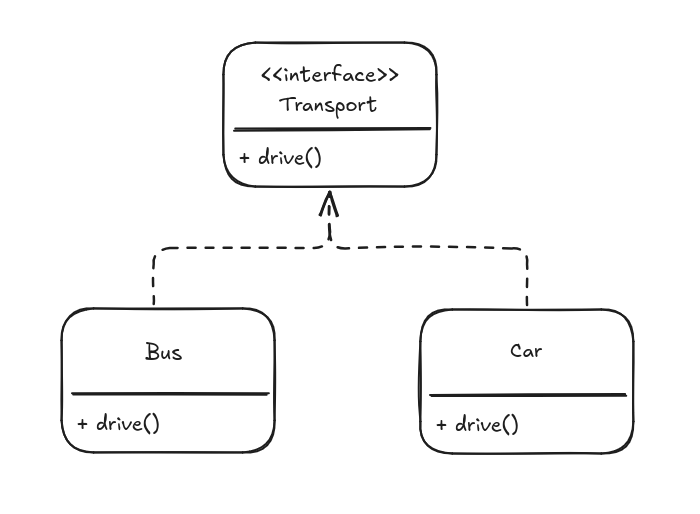
Example - In Code
swift
// Product Protocol
protocol Button {
func render()
}swift
// Concrete Products
struct MacButton: Button {
func render() {
print("🖥️ macOS Button: Rounded corners, flat design")
}
}
struct WindowsButton: Button {
func render() {
print("🪟 Windows Button: Rectangular with shadow")
}
}swift
// Creator (Base Dialog)
class Dialog {
func createButton() -> Button {
fatalError("Subclasses must override createButton()")
}
func showDialog() {
print("Showing dialog window...")
let button = createButton()
button.render()
}
}swift
// Concrete Creators
class MacDialog: Dialog {
override func createButton() -> Button {
return MacButton()
}
}
class WindowsDialog: Dialog {
override func createButton() -> Button {
return WindowsButton()
}
}swift
// Client Code
func launchApp(on platform: String) {
let dialog: Dialog
switch platform.lowercased() {
case "mac":
dialog = MacDialog()
case "windows":
dialog = WindowsDialog()
default:
print("❌ Unsupported platform")
return
}
dialog.showDialog()
}Abstract Factory Pattern
Definition
The Abstract Factory Pattern provides an interface to create families of related objects without specifying their concrete class.
For this pattern, imagine you are designing furniture for different styles:
- You can choose between Modern and Classic style.
- Each style produces a chair, a sofa, a table, etc. that match.
- You don't create individual furniture pieces directly — you ask the factory for a coordinated set.
Flow
Client Requests Factory: Choose which factory to use (e.g., ModernFactory).Factory Creates Product Family: The factory provides all related products (e.g., Chair + Sofa in the same style).Client Uses Products: The client uses the abstract interfaces (Chair, Sofa) and doesn’t care how they were made.
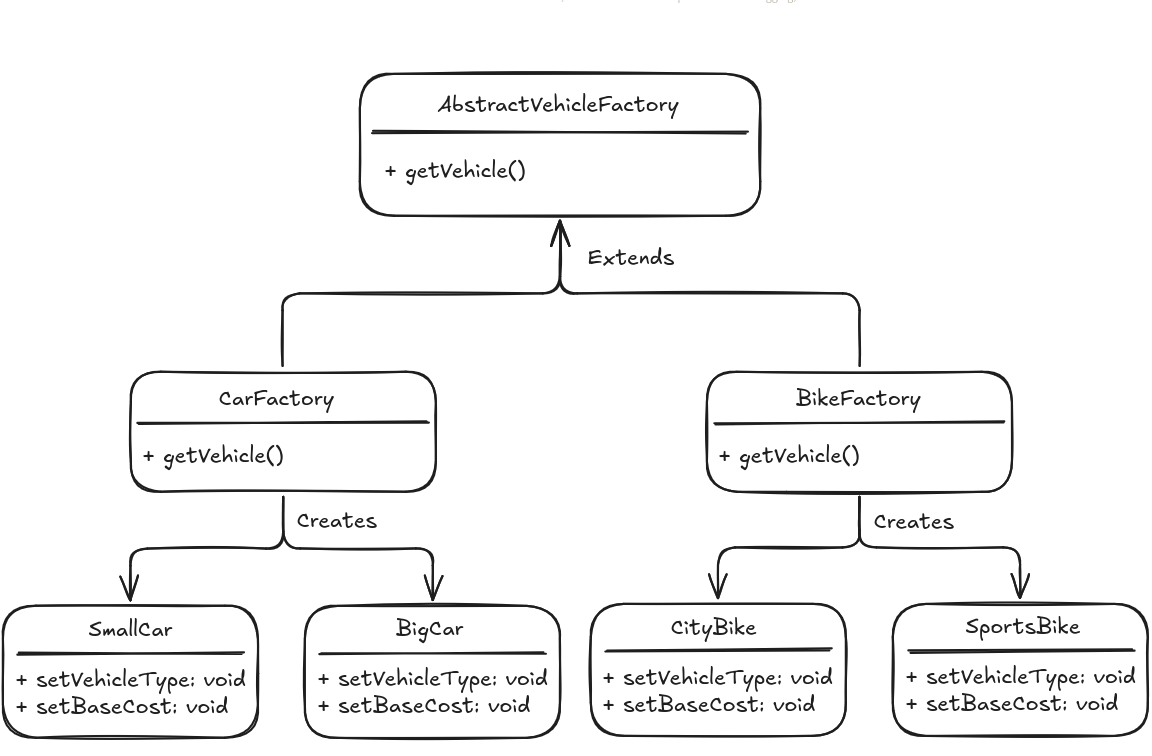
Exemple - In Code
swift
// Abstract Product Protocols
protocol Chair {
func sitOn()
}
protocol Sofa {
func lieOn()
}swift
// Concrete Products
class ModernChair: Chair {
func sitOn() { print("Sitting on a modern chair.") }
}
class ClassicChair: Chair {
func sitOn() { print("Sitting on a classic chair.") }
}
class ModernSofa: Sofa {
func lieOn() { print("Lying on a modern sofa.") }
}
class ClassicSofa: Sofa {
func lieOn() { print("Lying on a classic sofa.") }
}swift
// Abstract Factory
protocol FurnitureFactory {
func createChair() -> Chair
func createSofa() -> Sofa
}swift
// Concrete Factories
class ModernFurnitureFactory: FurnitureFactory {
func createChair() -> Chair { ModernChair() }
func createSofa() -> Sofa { ModernSofa() }
}
class ClassicFurnitureFactory: FurnitureFactory {
func createChair() -> Chair { ClassicChair() }
func createSofa() -> Sofa { ClassicSofa() }
}Usage
swift
class Room {
private let chair: Chair
private let sofa: Sofa
init(factory: FurnitureFactory) {
self.chair = factory.createChair()
self.sofa = factory.createSofa()
}
func setup() {
chair.sitOn()
sofa.lieOn()
}
}